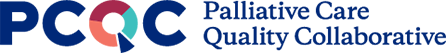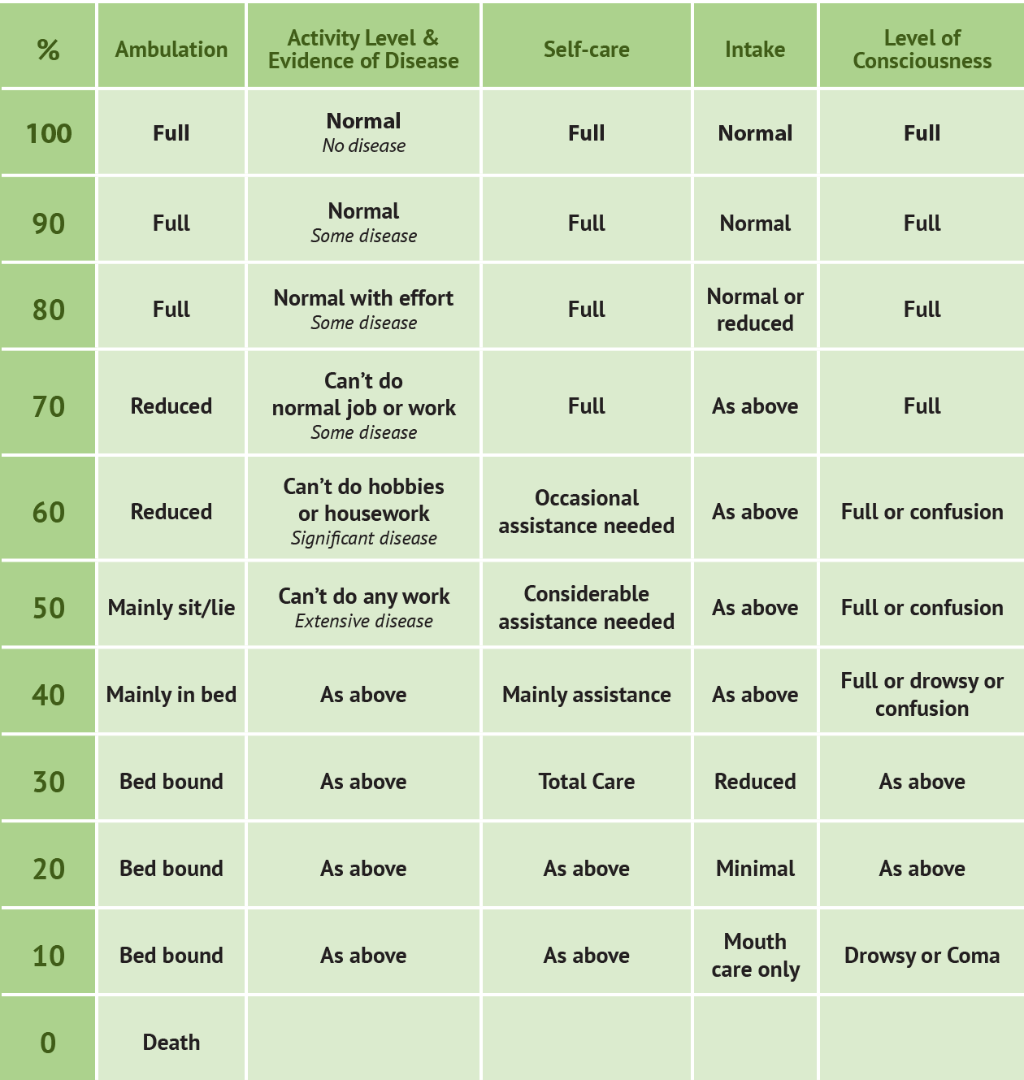
PCQC Annual Program Survey
The 2022 Annual Program Survey is closed for the year. Please check back in early 2024 for details on the 2023 Annual Program Survey.
What is the Annual Program Survey?
The PCQC Annual Program Survey is a yearly opportunity for palliative care programs submit data about their program reflecting the previous calendar year. This survey provides actionable data that programs can use to secure, expand and retain resources for delivery of high-quality palliative care, and to support the establishment of new palliative care programs where none exist. Data is collected on all service settings across the continuum of care, including hospital, long-term care, office/clinic, and home-based palliative care. For programs that previously contributed data to the former National Palliative Care Registry™, your historical data is saved in the PCQC registry and you should now complete your annual surveys within the PCQC registry. By submitting the survey, programs become PCQC Advanced Members and access program-level reports in the PCQC data registry.
New to the Annual Program Survey or the PCQC Registry?
If this is yours or your programs first time completing the Annual Program Survey, you must first complete the Program Profile. The Program Profile includes basic information about your program and establishes the settings and sites in which you provide care. Please use the Program Profile User Guide that gives detailed instructions on how to set up your Program Profile to get started.
If your program is new to the PCQC Registry and would like to become a Basic Member (completing the Program Profile), please contact PCQC Member Services for next steps.
Review the 2022 Survey Questions
Many programs start with the PDF Survey questions before starting to fill out the survey in the registry. There are a handful of questions that you may not know the answer to or may need additional guidance from team members to respond to.
Other Resources for the Annual Program Survey
- Watch a recording of the PCQC Office Hours on the Annual Program Survey held on May 10.
- Annual Program Surveys User Guide gives detailed instructions on how to take your Annual Program Surveys.
- PCQC created additional guidance for the staffing questions on the Annual Program Survey.
- How-to video for the Program Profile and completing your Annual Program Surveys- see below:
Ready to Enter Your Data into the Registry?
Sign in to the PCQC Registry annd get started!
PCQC Measures and Metrics
- PCQC is rolling out reports in phases. If you are interested, here are Examples of PCQC Advanced Registry Reports
- Overview of the Measures and Metrics collected in the PCQC Registry
Registry Training
Navigating the Clinical Manual Data Entry Form on Qualtrics for Premium Users
For PCQC Premium Members that are completing their clinical data entry manual, we have developed the following resources to help train you and your team to use the new data entry form on Qualtrics.
- PCQC Manual Data Entry User Guide provides a step-by-step guide to accessing the form, navigating the form, requesting changes to selectable options in your program's form, and details on how to request access to the data entry form.
- PCQC Manual Data Entry FAQ is written in a question and answer format to commonly asked questions about the new data entry form.
- Training video for the Manual Data Entry Form is available through the link and below.
Surveys and Data Dictionaries
- Annual Program Hospital Survey 2022 questions
- Annual Program Community Based Survey 2022 questions
- The data dictionary for Clinical Data Capture is confidential and available to PCQC Premium Members and prospective members, upon request
PCQC Reports, Measures, and Metrics
- The following are examples of reports available on the previous registry platform. Reports from the new registry platform may differ from these examples. Examples of PCQC Advanced Registry Reports and PCQC Premium Registry Reports
- Overview of the Measures and Metrics collected in the PCQC Registry
Registry Training
Navigating the Clinical Manual Data Entry Form on Qualtrics for Premium Users
For PCQC Premium Members that are completing their clinical data entry manual, we have developed the following resources to help train you and your team to use the new data entry form on Qualtrics.
- PCQC Manual Data Entry User Guide provides a step-by-step guide to accessing the form, navigating the form, requesting changes to selectable options in your program's form, and details on how to request access to the data entry form.
- PCQC Manual Data Entry FAQ is written in a question and answer format to commonly asked questions about the new data entry form.
- Training video for the Manual Data Entry Form is available through the link and below.
Surveys and Data Dictionaries
- Annual Program Hospital Survey 2022 questions
- Annual Program Community Based Survey 2022 questions
- The data dictionary for Clinical Data Capture is confidential and available to PCQC Premium Members and prospective members, upon request
PCQC Reports, Measures, and Metrics
- The following are examples of reports available on the previous registry platform. Reports from the new registry platform may differ from these examples. Examples of PCQC Advanced Registry Reports and PCQC Premium Registry Reports
- Overview of the Measures and Metrics collected in the PCQC Registry
Sign Up
If your organization is not yet a member
There are a variety of ways to get involved with PCQC, including setting up a free Program Profile, taking the free Annual Program Survey, or joining as a Premium Member to gain access to clinical data capture and the members-only learning network.
Learn more about available options and join PCQC.
If your organization is a current member
If you know your login, you can sign in to the registry directly.
I think my organization is participating but I do not have a login
PCQC aims to give members control over who has access to their program(s) and data. Organizations with Premium Memberships (clinical data capture) have designated administrator(s) at their palliative care program who are able to grant colleagues access. If you know who your administrator is, please reach out to them directly to request access. If you do not know who your administrator is, contact PCQC Member Services for assistance identifying your administrator.
If your organization is a Basic or Advanced Member, any colleague who has a user account can add you through the “add a colleague” feature within the registry. You can start by asking colleagues to add you to the registry. If you do not know which of your colleagues have logins, contact PCQC Member Services for assistance in identifying colleagues connected to your program.
Do you need help with something else?
You can reach out to the PCQC member services department via email info@PalliativeQuality.org or toll-free 833-903-2201, for assistance.