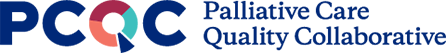Registry Access
Log In
If you would like to sign in to the PCQC Registry or need to reset your password, you can do so by clicking the button below.
Sign Up
Is your organization a member, but you do not have an account? Or is your organization not yet a member and you want to know how to sign up? Learn more about how you can participate or get connected to a current PCQC member.
Get Help
If you’re new to the Registry or need a refresher, take a look at our tips and tricks for making the most out of the PCQC Registry.
Multi-Factor Authentication
Please note that the PCQC Registry requires Multi-Factor Authentication (MFA) to log in.
When you access the PCQC Registry, you will now be prompted to set up your authentication or provide your authentication code. The system will suggest you use an app called Twilio Authy, but users are welcome to use other authentication applications of their choosing such as Duo or FreeOTP. You can access step-by-step instructions to this process in this guide.
MFA is used to provide an extra layer of security to access the sensitive information entered into our registry and we support this addition. MFA requires that in addition to entering your username and password, that you verify using another device that it is you who is trying to access the registry. You may be familiar with MFA, as many companies such as banks, technologies, and health systems now use this security step.
Please reach out to PCQC Member Services at info@palliativequality.org if you have any questions or concerns related to Multi-Factor Authentication that are not answered in this guide.